Auto AttendantProject A Professional Big Company Image
Read More
|
Calls History, Recordings and Search FiltersRecord Conversations For Quality, Training And Record
Keeping Purpose
Read More
|
Automated Calls Distribution (ACD) QueuesEfficiently Manage Call Center Peaks With Automatic
Call Distribution.
Read More
|
Fax Over IPNo Need To Keep Physical Fax Machines For Receiving Or Sending
Faxes Messages
Read More
|
Conference CallingAllow Multi-Party Conferences Between Employees And
Clients.
Read More
|
Call Forwarding and MobilityStay Connected With Your Customers Irrespective Of Where
Your Employees Are
Read More
|
Time Based RoutingControl Your Calls During Different Hours Of The
Day, Holidays And After Hours
Read More
|
Voicemails to EmailStay Connected Even If You Cannot Take A Call
Read More
|
Customised Music
�On HoldKeep Your Callers Happy And Engaged While On Hold
Read More
|
Number Porting and Instant Phone Number� Setup Get Phone Numbers That Are Smart, Instant
And Inexpensive
Read More
|
Real-time Charts, Reports and DashboardsWho Is On A Call and With Whom
Read More
|
Online Web Based Administration Get Control of Your Business- Anytime,Anywhere
Read More
|
An Auto Attendant serves as an automated receptionist that answers the phone and
provides a personalised message to callers. Callers have the option to connect to the operator, dial by extension, or connect to configurable extensions.
An Auto Attendant can be used in a standalone or multilevel configuration. For a standalone configuration, the service can transfer calls to another number, access
extension dialling or connect to the operator.
For a multilevel configuration, one auto attendant functions as the top-level (entry)
service. From this level, other auto attendants function at the departmental level.
Finally, additional auto attendants can function at the individual user level. Phone
numbers in the dialling menu on an upper level lead to the phone numbers for auto
attendants at the next level down.
There is an inbuilt system parameter to prevent the infinite Auto Attendant redirection loop (One Auto Attendant to another Auto Attendant)
and further setting Timeout Interval and Timeout Attempts.
By using JINGL you can setup your business Auto-Attendants in the cloud and be able to manage and configure as part of this hosted VoIP PBX and contact centre service.
Your callers are answered professionally and are directed to their desired department or individual, allowing you to give them the service they require.
You can personalise the auto attendant service to fit your business needs:
- Make your business appear larger and more professional
- Reduce the amount of unanswered calls
- Saves you spending money on additional labour costs
You can record your auto attendant greetings yourself and change them any time,
or you can upload professionally recorded files. All of your auto attendant prompts
are stored in the hosted platform of IP PBX and contact centre service and can be changed or replaced
by using web interface tools.
When the auto attendant answers calls, callers can perform several options:
- Dial any local extension
- Dial any remote extension
- Divert the calls to external numbers
- Divert calls to internal extensions
- Divert calls to ring or hunt groups
- Divert calls to automated calls distribution queues (ACD Queues)
- Divert calls to conference rooms
- Divert calls to another auto attendant service
- Leave a voicemail message at any extension's voice mailbox
- Jump to another auto attendant
- Listen to announcements as special service
Calls can be diverted to different end points based on different time rules.
Using this hosted PBX and contact centre platform, you can manage multiple auto attendants
for different distributed and remote offices. From one common interface you can set-up different Business Hours
and different After Hours, or even different set of holidays for different states/offices and accordingly route
the calls the way you want.
Simply record, retrieve and review all your important phone
calls at anytime, anywhere you are. There's no hardware or software to install; it’s all a part of the hosted PBX and contact
centre service that sits in a fully-secured private cloud. You can customise call recording at extension or number setup levels.
Call recording and keeping records is very important for most of businesses. JINGL business telephone service offers a fully
customisable and easy to configure call recording component as part of their service delivery. There is no need to set-up
any sort of on-premises equipment. Everything sits in the cloud and is delivered as software as a service (SaaS).
Call recordings can be played online, also can be downloaded or emailed out to a given email address.
All call records can be reported by applying multiple searching filters, such as:
- Date range filters
- Day of the week filters
- Time of day (morning, afternoon or even custom time range)
- Calls by duration
- Call types
- Call outcome
- Note fields
Don’t let your call centre
or help desk get bogged down with an influx of calls. Promptly and professionally answer enquiries and deliver exceptional customer
service with JINGL's Automatic Call Distribution (ACD) system.
ACD queues (Automatic Call Distribution queues) allow your company's representatives to handle calls one at a time while new
callers wait in line for the next available agent. Automated calls distribution queues (ACD Queues) are great for businesses that
experience a high volume of customer calls, as they allow your representatives to effectively deal with each incoming call without
losing other callers to busy signals or unanswered phones.
Your representatives, or agents, who want to handle incoming calls from the queue must log-in to the queue in order to begin
receiving calls. When your agents have finished for the day, or no longer wish to continue receiving calls from the queue they
can log out of the queue. Logging-in and out of the queue is done by dialling the queue's login extension.
ACD Queues (automatic call distribution queues) are fairly easy to set-up and use and have the following key configurations that
can be managed using the web based interface of our hosted PBX and contact centre system.
Greeting Prompt and Music on Hold: You can upload a greeting prompt or record over the phone,
and also select music-on-hold to play back to the callers after a call is answered by the system queue.
Call Ring Strategy: This determines the manner in which your agents will be delivered calls
from the queue. Our hosted PBX and contact centre service offers the following ringing strategies.
- Each agent is rung in succession beginning with the last
agent succeeding the last agent to answer a call.
- Calls goes to the agent who was least recent to answer the call.
- Calls goes to the agent who has answered fewest number of calls on
the day.
- Rings all agents simultaneously.
- Randomly selects agents to send the next call to.
Announce Approximate Wait Time: When set to 'yes', callers will listen a prompt with approximate
wait time before their call will be answered by the agent.
Announce Position in the Queue: When set to 'yes', callers will listen a prompt with their
position in the queue.
Announcements Frequency: is the interval at which to play announcement status updates to the callers in queue.
This is only applicable when the 'Announce Hold Time' is set to 'yes' and time interval is selected.
Caller Timeout: is the maximum amount of time you would like any caller to stay in queue before being
automatically routed to the timeout destination.
Timeout Action: this is to select the call diversion answer point to which timed-out callers will be automatically
routed to. Also, if no agents happen to be logged into the queue then this again serves as a failover destination.
Agent Wrap-Up Time: this value when set will be sure that the agent does not begin receiving new calls from the queue
for this amount of time. If agents require a few moments to record notes or other final tasks then this value is useful.
- Answer calls in the order that they are received. Route them to available agents based on who has been idle the longest, or by using a top-to-bottom or round robin approach.
- Distribute calls beyond the contact centre. Automatic Call Distribution Queues (ACD Queues) may include agents working from home or other remote locations.
- Integrate on-hold music and announcements while callers wait for the next available agent.
- Set overflow actions to be taken if calls have been waiting for too long.
- View real-time status of all calls being managed by your automated calls distribution queues (ACD Queues).
- Route incoming calls between agents and automatic calls distribution queues (ACD Queues) for the most efficient response times.
- Play approximate wait time and position in the ACD Queue.
- Play interval promotion prompts.
- Supervise calls by participating as barge-in, whisper mode to agent or mute.
Calls can be distributed using any of the following call
distribution strategies:
- Ring all
- Round robin
- Least recent
- Fewest calls
- Random
- Round robin with memory
Ring/Hunt Groups provide a simpler form of ACD without having to set up and manage queues.
Call comes to 'A', if not
answered goes to 'B' and then to 'C'. This is ideal situation when we want 'A' to answer
all calls and 'B' and 'C' are escalations / backup.
Call
comes to 'A', 'B' and 'C' at the same time. Whoever picks up first gets the call.
JINGL’s hosted fax service is an increasingly
popular solution to the need to integrate facsimile communications into business
systems.
Our hosted PBX service provides both inbound (fax to email) and outbound (email to fax) services to allow our customers to
experience fully-featured hosted fax service as part of their business telephone system setup.
Faxes remain a popular form of communication, despite the obvious growth in email usage, and JINGL's hosted fax services
provide a number of business benefits including:
- Eliminate line rental, toner
and paper costs, wasted staff time, electricity, equipment costs and more.
- By not printing and duplicating
every fax received there is less impact on the environment.
- Faxes are received
quickly and can be routed by email to the correct person or area in seconds.
Conference rooms are a very useful feature to have as part of a business
telephone service. You can do conference calling by simply creating conference bridges using this hosted VoIP PBX and
contact centre platform and get a full scale conference room feature. It allows callers to dial-in through any internal
or external number, and includes features like security PIN set-up and recipient entering and leaving announcements.
Conference rooms can be configured using the web-based interface. They can be configured to have a secured PIN to enter the conference rooms and also the announcements of the participant’s
names upon entering or leaving the conferences. This is a very useful feature for any business to have as part of their
business telephone service. There are no hassles to maintain or run this service as everything sits in the cloud and is
delivered as part of the hosted PBX and contact centre service running over voice over IP (VoIP) which produces high voice
quality and reliable service delivery
JINGL allows you and your employees to stay connected whether on the road,
at home or anywhere they are. With call forwarding, you and your employees can be reached on virtually any telephone in the world
whether on your mobile, in the office, or at home. Worldwide call forwarding from JINGL keeps you connected, so you have the
freedom to work from anywhere.
Call forwarding can be configured as an action item or default behaviour but setting direct call forward of all the calls landing
on any particular extension, auto-attendant selection, queue time-out of at number is done at the configuration level.
The same behaviours are available for ‘busy line’ and ‘ring - no answer’.
You can also set-up your business telephone handset extensions on to your smart phones, iPads and laptops/desktops.
Our hosted PBX and contact centre service is certified with quite a few softphones which can be easily installed and configured on
your smart devices.
All of these settings can be configured simply by using the web admin panel of this hosted PBX and contact centre service.
Using our hosted PBX and contact centre service time based routing, you can manage
your business hours and after hours for different distributed offices in different multiple location. You can configure your
business telephone service behaviour to work differently in different locations based on their local public holidays, working
hours, lunch breaks or any other additional rules.
- Direct calls with a pre defined plan based upon the time or date
- We give you a flexible way to handle your calls whether your business is open
or closed
- Set your own business hour and after hour times
- Pre plan for weekend and bank holiday call handling
- Change routing times if your circumstances change
As an example, calls can be set to be routed to a main number between 9 Am and 5
Pm Monday to Friday and then to a hunt group, mobile or voicemail outside of these
hours.
Voicemail can be configured for every extension of your business telephone system end point
handsets. You can stay connected even when you can't take a call. Our hosted PBX and contact centre service delivers messages to
multiple email addresses in MP3 format.
Using the web interface of our hosted PBX service, you can set-up greeting prompts and also different key press options to route
your calls to different end points.
When callers leave a message for you on your voicemail service, the message will be sent to your email account as an attached file.
Playing the message is just like opening any other attachment.
Using JINGL, you can keep your callers happy and engaged while on hold. You
can choose from several available music selections that are available on our hosted PBX and contact centre service or upload your
own custom Music-on-Hold prompt on to our hosted VoIP environment. You can change the on-hold music - through the hosted PBX and
contact centre service website - to play appropriate messages during holiday periods or to announce special deals and new products,
etc.
With this hosted PBX and contact centre platform,
you can get a virtual phone number from any state in Australia. JINGL provides all standard fixed line numbers and also 13/1300
or 1800 numbers. Fixed line numbers are offered as in single, blocks of 10 or blocks of 100.
Number setup is instant, just a click away. Simply browse through the list of numbers, make a selection and add them to your
hosted PBX account for immediate use.
JINGL also provides complete end-to-end assistance to port your existing business numbers to JINGL. Apart from number porting,
JINGL also maintains a pool of 13, 1300, 1800 and other regional numbers.
Regions that are maintained in JINGL number pools are:
| 1. Adelaide |
2. Gold Coast |
| 3. Albury |
4. Hobart |
| 5. Ballarat |
6. Melbourne |
| 7. Bendigo |
8. Newcastle |
| 9. Brisbane |
10. Perth |
| 11. Cairns |
12. Sydney |
| 13. Canberra |
14. Townsville |
| 15. Darwin |
16. Wollongong |
| 17. Geelong |
|
This hosted PBX and contact centre service offers real-time
dashboard, extensions status view and wall boards to monitor automated calls distribution queues status, agent status, handset
extension status and also system usage graphs and charts.
Service dashboard presents multiple charts on hosted PBX and contact centre service usage that includes
calls outcome, handset extension usage, calls destination types, peak hours of system usage, system resource.
Handsets Status page shows the present state of all handsets, such as:
- Idle - handset Idle registered and available to made/receive calls
- Not Registered - handset not registered, hence not available to make / receive any calls
- Dialling - status changes to ‘dialling 025487xxxx’ soon after handset is dialling out
- Connected - status changes from ‘dialling’ to ‘connected to 024587xxxx for xx mins, xx secs
Automated Calls Distribution Queues (ACD Queues) status can be monitored using the hosted PBX and contact centre service wallboard
where a real-time view of calls and agents is available. The wallboard presents the count of calls handled, abandoned, total calls
waiting in the queue, current wait time, average wait time, available number of agents, agents in pause state or unavailable,
longest call of the day and also the shortest call of the day.
It also presents the real-time status of all the logged in agents and their calls status.
Real-time coaching of agents on calls is also available and can be done using any of three modes:
- Call barge-in – to participate in queue calls as a conference
- Call supervision in agent active mode – be able to talk to agent only
- Call supervision in mute mode
This hosted PBX and contact centre service platform comes with complete online
control of your phone system configuration, control and management. It’s extremely easy to set-up your account, view call reports,
dashboard, manage extensions, setup numbers, configure auto attendants, view call recordings, forward calls, setup automated calls
distribution queues (ACD Queues), manage time groups, set-up conference rooms, manage agents and much more.
Changes that you make online are applied instantly so your phone system will always
keep up with your growing business.